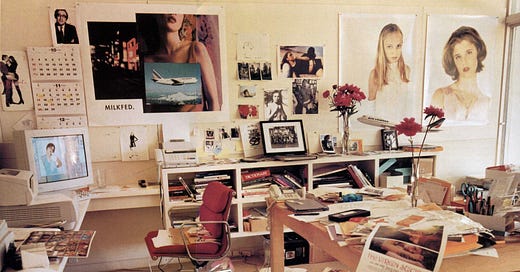One of my first jobs out of college was as an Administrative Assistant to a principal at a private school on the Upper East Side of Manhattan. This was pre-Gossip Girl and I was closer in age to the students than to the other assistants who had worked there for decades.
But I found I was a natural at keeping organized. In fact, I was so good at my job that other departments began to hire recent graduates, too. By my second year working there, I finally had people to eat with in the school cafeteria who weren’t talking about their grandchildren or pension plans.
Well, now I’m closer in age to those grandmas (some of them still called themselves “secretaries”) and my Microsoft Office skills have seriously lapsed, but I still consider myself very organized. In fact, I get slightly panicked whenever I peek at my friends’ (and Abe’s) phones and see any kind of notification on there over 3 unread texts/emails.
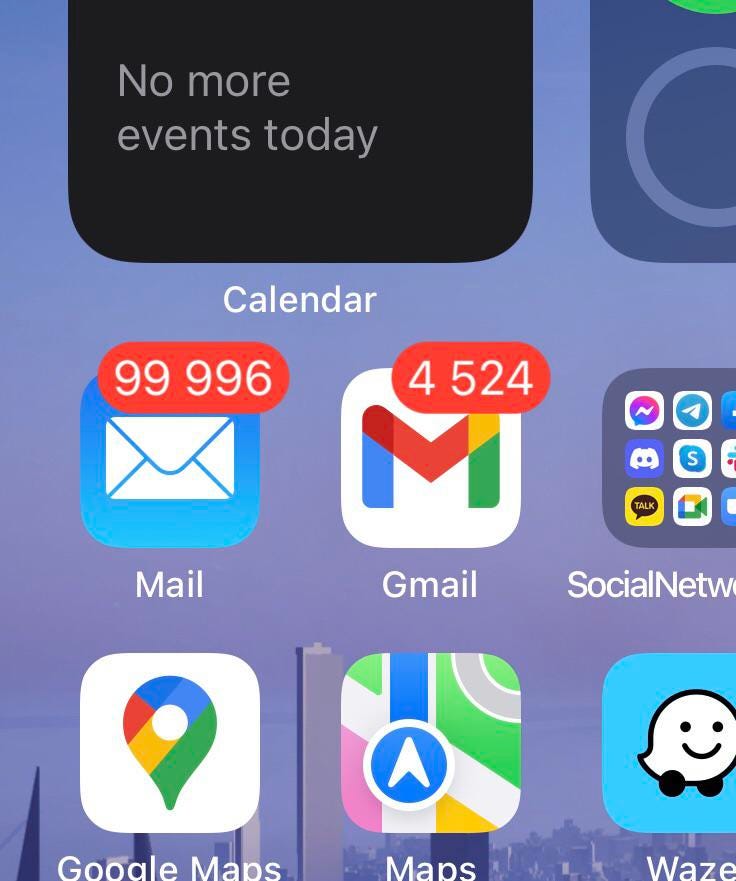
A few people have asked me how I stay so on top of things, and even though I do think it’s my personality type, I also have systems in place that I’ve polished over the years.
Many of these are free, and they’re all digital. Also, they’re mostly for the Mac system — computer/iPhone/iPad. Make sure you’re synced between devices for optimal, seamless productivity!

10 random productivity tools I swear by
Notes — I use these to make lists that I put into folders like LIFE, WORK, HEALTH, DOG… I have checklists for foods, household errands, habits I want to keep, skincare routines, medicines, packing lists, TV shows/movies I wanna watch, music I want to listen to — plus I’ll also use it to jot down random ideas for scripts/blog posts and quotes I want to remember.
Reminders — The main difference between this app and Notes is that I use it for more immediate things, like shopping lists (which you can share with others) and other time-sensitive tasks. I especially love to just ask Siri to “remind me to…” and she’ll add it to the default list without me having to take out my phone and type it (although she often gets my dictation wrong and I have to fix it anyway).
GoodNotes — You get three free notebooks and I find that’s really all you need. One to write out my schedule for the day (see below) one for my daily journaling, and one I’ll use to import any scripts/books I want to read and take notes on. The downside is that it keeps reminding you that there is a paid version to upgrade to.
My Daily Planner — I first began Bullet Journaling in 2016, using a hardcover notebook and this tutorial by Rachel Nguyen. Now I’ve gone digital, and simplified it greatly. Each Saturday, I transfer everything from my iCal (see #5) into seven daily pages. It’s not pretty or fancy, it’s just a template I made on Canva. It has a section for holidays/birthdays at the top, the day’s scheduled appointments, quick tasks that can be done in 10 minutes or less, not so quick tasks that will take more time, and projects that are more long term and can wait. If anything doesn’t get done that day, I’ll just move them over to the next day’s page. I’ll insert it here so you can download/try it out for yourself!